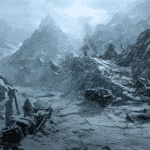Are you a fan of GTA 5 Online and looking to unlock the Shocker melee weapon for free? Well, you’re in luck! Fresh Gaming has just released a video that shows you exactly how to do it. In this guide, we’ll summarize the key points from the video and provide you with all the information you need to get your hands on this electrifying weapon.
If you enjoy this content, consider subscribing to Fresh Gaming’s YouTube channel!
Key Takeaways:
- The Shocker melee weapon is an unreleased weapon in GTA 5 Online.
- By following Fresh Gaming’s method, you can unlock the Shocker for free.
- The Shocker is a unique weapon that can stun and shock your opponents.
Step 1: Bookmark the Job
To begin, go to the description of Fresh Gaming’s video and click on the link to bookmark the job. This will save it for later.
Step 2: Start the Capture Job
Open your pause menu, go to Online, click on Jobs, and select the bookmarked job called “Shocker Capture.”
Step 3: Adjust the Settings
In the job settings, make sure to set the lock weapons option to “Owned plus pickups.”
Step 4: Play the Job with a Friend
Invite a friend to join you in the job. Once you both load into the job, you’ll find clowns holding the Shocker melee weapon. Defeat the clowns and pick up the weapon.
Step 5: Exit the Job and Load into an Invite-only Session
Exit the job and you’ll be loaded into a new invite-only session. Check your weapon wheel to ensure that the Shocker is still available.
Step 6: Enjoy Your Free Shocker Melee Weapon
Congratulations! You now have the Shocker melee weapon in your arsenal. Use it to stun and shock your opponents in GTA 5 Online.