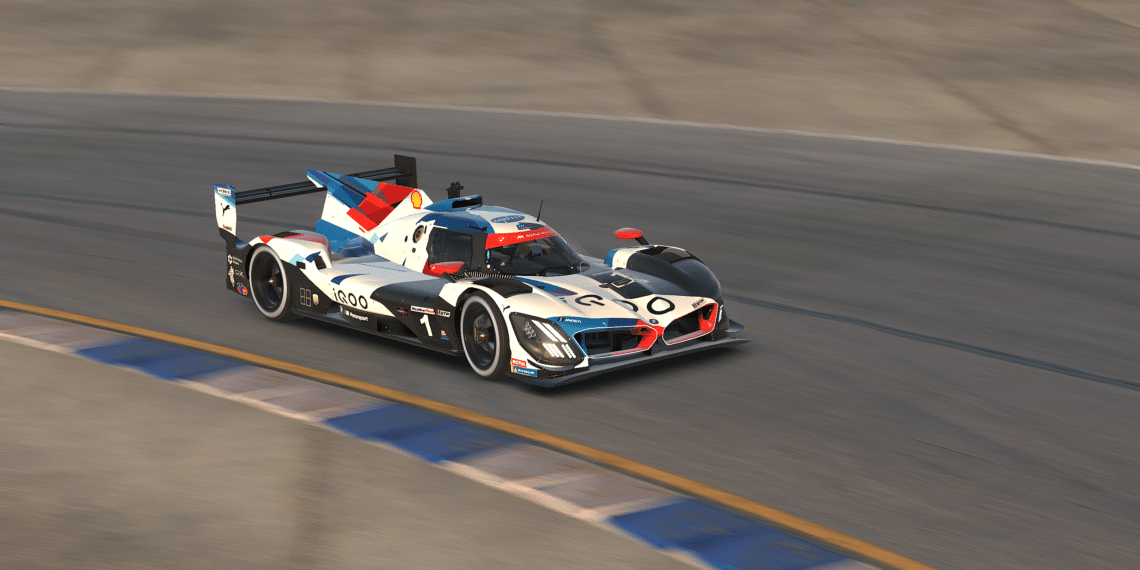Sim Racing enthusiasts are diving deep into the world of triple monitor setups for an enhanced driving experience. User IntroductionDear848 seeks advice on upgrading to a 3-monitor setup with a powerful GPU and the dilemma of connecting LG C1 TVs. The community is quick to provide suggestions and alternative options, shedding light on GPU capabilities and monitor choices.
Summary
- Newer GPUs often have limited HDMI ports, with DisplayPort being the more common choice.
- Adapting cables allow for connecting monitors, offering lower latency and higher refresh rates for competitive sim racing.
- Consider monitor sizes and specifications to maximize your budget and performance, focusing on 27-32″ IPS displays for optimal gameplay.
GPU Compatibility
Commenter NaN03x points out the scarcity of HDMI ports on newer GPUs, recommending adapters or acquiring monitors with DisplayPort for improved performance. While TVs can serve the purpose, monitors are ideal for lower latency and higher refresh rates, crucial for competitive sim racing.
Monitor Selection
thedailydave444 shares personal experience with a 3070 GPU powering triples at 4K, emphasizing the use of DP to HDMI cables for optimal data flow. Upgrading to a 4090 further enhanced the setup, highlighting the importance of monitor compatibility and connectivity for seamless gaming.
Display Recommendations
User k4ylr advises on monitor selection based on stand compatibility, advocating for premium displays over TV setups. The community suggests 27-32″ flat IPS monitors with higher refresh rates for smoother gameplay, maximizing GPU potential and display quality.
The reddit post delves into the intricate details of optimizing a triple monitor setup for sim racing enthusiasts, offering valuable insights into GPU capabilities, connectivity options, and ideal monitor choices. As the community shares personal experiences and recommendations, it becomes evident that a well-rounded setup is key to elevating the sim racing experience. From adapting cables to selecting the perfect monitor, each decision contributes to a more immersive and competitive gameplay environment.