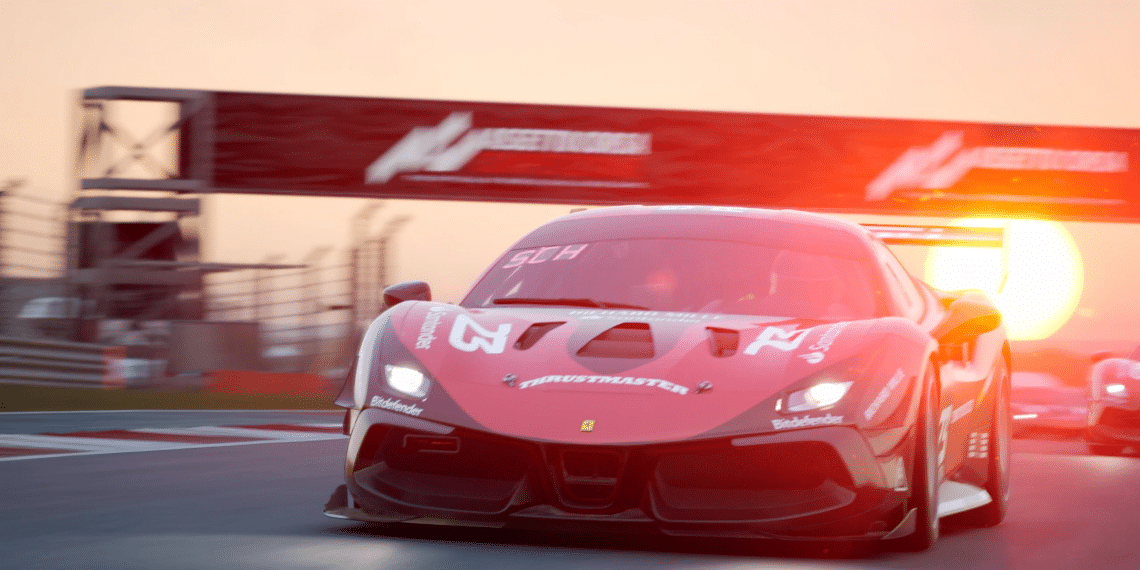Sim Racing is a whole new level of frustration when it comes to PC VR gaming. The constant issues and glitches can drive any gamer to the brink of despair. One Reddit user, Desperate-Channel449, recently shared their personal pit of PC VR sim racing despair. The post outlines the various problems they have encountered while trying to enjoy their virtual racing experiences.
Summary:
- The user highlights the numerous issues they have faced while playing sim racing games in VR with a wheelbase.
- They express frustration with the inconsistency of their CSL Pedals and the sudden disappearance of their Fanalab profiles.
- The user also mentions problems with various games, such as iRacing and ACC, where the cursor disappears or inputs stop responding.
- They detail their efforts to troubleshoot and fix these issues on their own.
Possible Solutions:
One Reddit user, Individual_Rock_3926, recommends using a solid USB cable instead of relying on Virtual Desktop (VD) or Wi-Fi. They also suggest switching to OpenXR instead of SteamVR to improve the overall experience. Additionally, they advise creating a setup where the user doesn’t have to leave their rig to tweak PC settings.
User2716057 shares their experience with similar troubles and advises using a powered USB 3 hub with a high-quality USB 3 extension cable. They also suggest checking for the latest BIOS updates as it can fix unexpected problems.
RevolutionaryGrab961 points out that the issue may be related to the USB cable or USB hub. They recommend investing in more expensive cables and powered USB hubs for better performance.
As hardwarebyte notes, PC gaming in general requires a lot of configuring, tweaking, and troubleshooting. Adding additional software like Fanalab can increase the chances of encountering problems.
Conclusion:
Sim racing in PC VR can be a frustrating experience due to the abundance of potential issues. However, there are steps you can take to minimize these frustrations. Ensuring a reliable USB connection, using high-quality cables and hubs, and keeping software up to date can make a significant difference. It’s also important to remember that PC gaming often requires some troubleshooting, so patience and persistence are key. With the right setup and a bit of perseverance, you can minimize those moments of despair and enjoy the thrill of virtual racing.