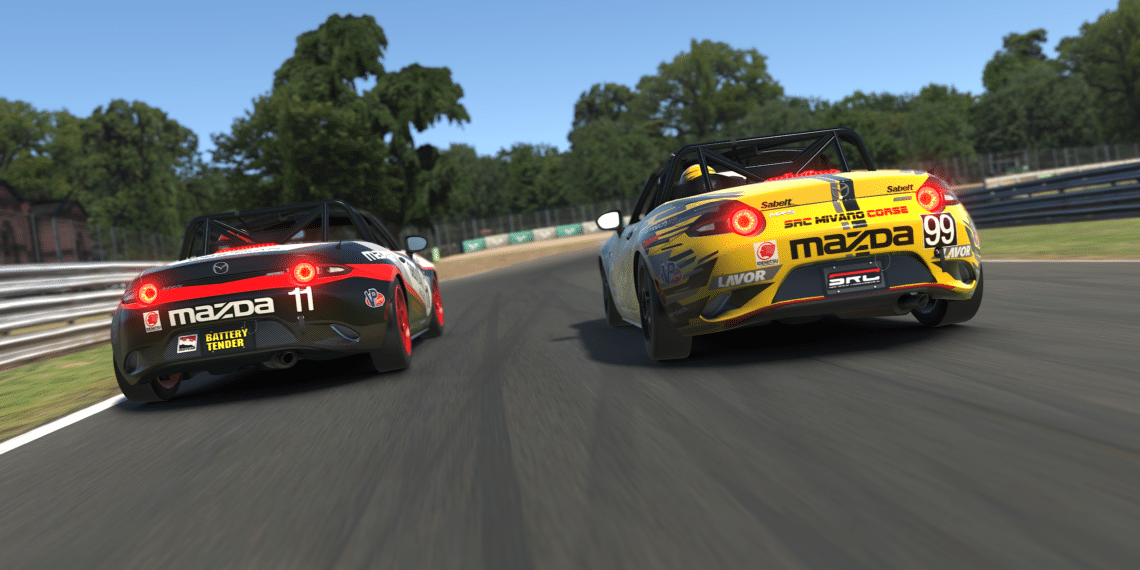In the world of Sim Racing, encountering issues on triple monitors is more common than you might think. One Reddit user, Danmasulli, faced a ‘Tripe monitor issue’ that left them puzzled.
Summary
- Refresh rate settings can make a huge difference in gameplay experience.
- Graphics card capability plays a crucial role in handling multiple displays.
- User error can sometimes be the main culprit behind technical problems.
User Connectivity Setup
One user, ashibah83, questioned Danmasulli’s monitor setup, highlighting the importance of cable connections and settings like G-sync/v-sync to ensure smooth performance.
Graphics Card Performance
Another user, Joates87, brought attention to the potential strain on the graphics card, indicating that even high-tier GPUs can struggle with triple monitor configurations.
Problem Resolution
Danmasulli himself later discovered that the issue stemmed from a simple oversight in refresh rate settings, showcasing how minor adjustments can lead to significant improvements in gameplay.
Coalfield22 adding a touch of humor, labeled the situation as ‘First world problems,’ reflecting the luxury of troubleshooting gaming setups compared to more pressing real-world issues.