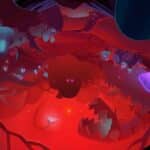Struggling with your Raft after a collision? You’re not alone in the high seas! Let’s see how the Reddit community offers up some creative solutions.
Summary
- Users share tips on rotating a sideways raft effectively.
- Building multiple nets and using paddles are popular solutions.
- Some suggest positioning nets strategically or waiting for advanced tools.
UncomfortableAnswers
“Either run into another island and use a paddle to try to reorient yourself, progress further in the story until you get a steering wheel, or build more nets in a better configuration.”
seifsri
“You can pick up your nests and place it in the right direction, at least until you rotate it back to the original position.”
Sereomontis
“This happened to me early on in my first ever playthrough, ever since then I always build 2 rows of nets, one on each side of my raft, just in case. Also you can pick your nets back up by holding (I think) X while looking at them.”
Heartless_Genocide
“Don’t rash into islands.”
CompetitiveStep1101
“I put nets on all sides so it didn’t matter what way I was turned.”
Terrynia
“Collapse/close your sail (turn off engines) then use a paddle to spin yourself around. Position yourself at the corner edge of the raft and paddle sideways. You must not have the ‘engine controls,’ or you would be able to spin yourself around in seconds with that.”
Struggling with your raft’s alignment doesn’t have to sink your gameplay experience. From innovative strategies to cautious approaches, the Reddit community shares their varied takes on tackling this aquatic conundrum. Whether it’s madly spinning your raft or meticulously repositioning your nets, there’s always a solution floating around. So next time your raft meets an untimely obstacle, remember, there’s a sea of advice out there waiting to steer you back on course!